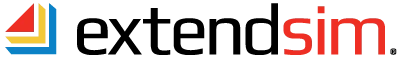As the developer, it is your responsibility to supply the end user with the necessary files and sufficient information to install those files. Use this as a guide to ensure the end user has all the necessary components to view and run your model:
- An ExtendSim license. See Running shared models.
- Your ExtendSim models. If you wish to prevent blocks being added, deleted, or moved in your models, give the Model > Protect Model command and use a password.
- Any custom libraries the model/s require.
- If you do not want the end user to be able to build models with your custom library, convert the library to RunTime format. For those using the Analysis RunTime or Player RunTime license, this is mandatory as your custom library MUST be in RunTime format so the end user can run models using that library.
- If you want the end user to be able to use your libraries to build models and they're using a full Model Developer Edition of the software, you must also send them copies of your libraries that are NOT RunTime formatted.
- To prevent access to the source code, you can use the Library > Library Tools > Protect Library command; this removes the source code from all the blocks in the library.
- Any extensions required by your files.
- Installation and model usage instructions.